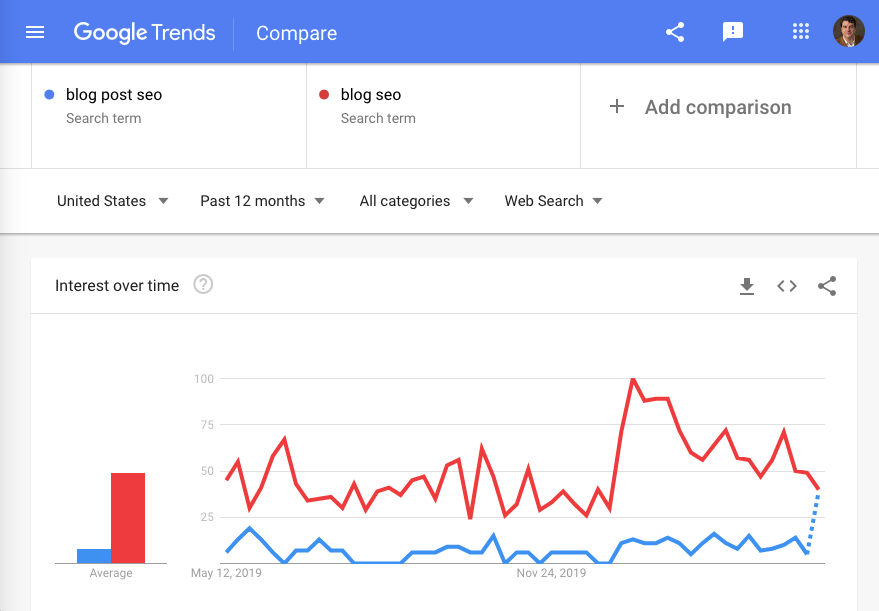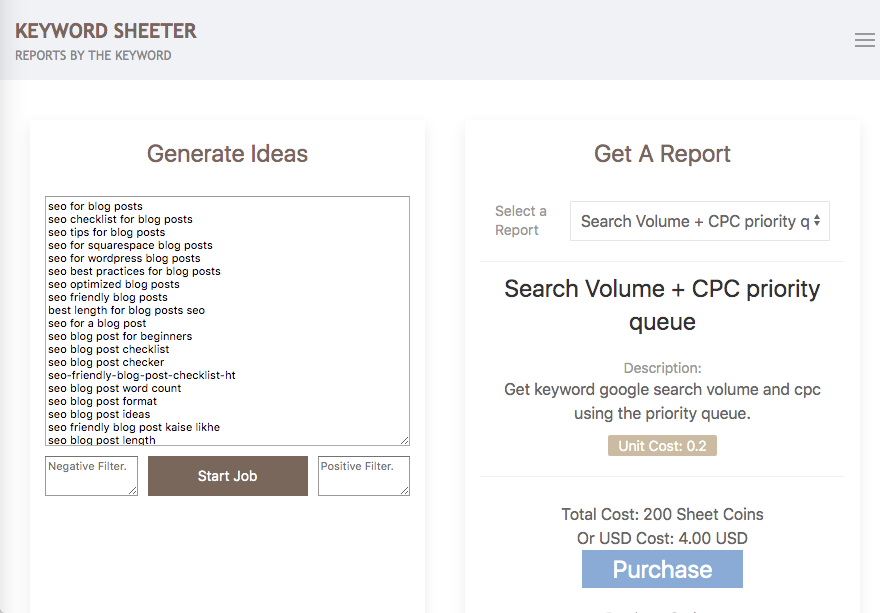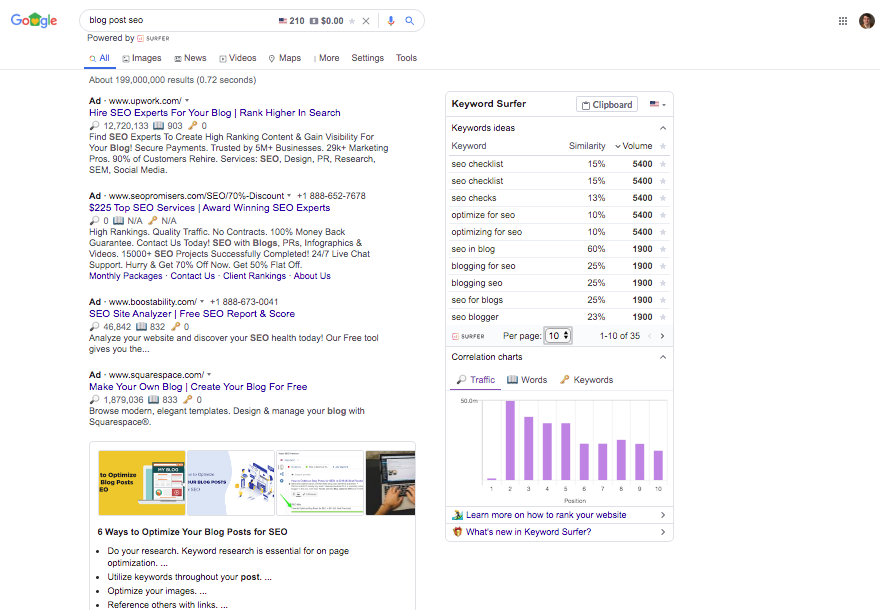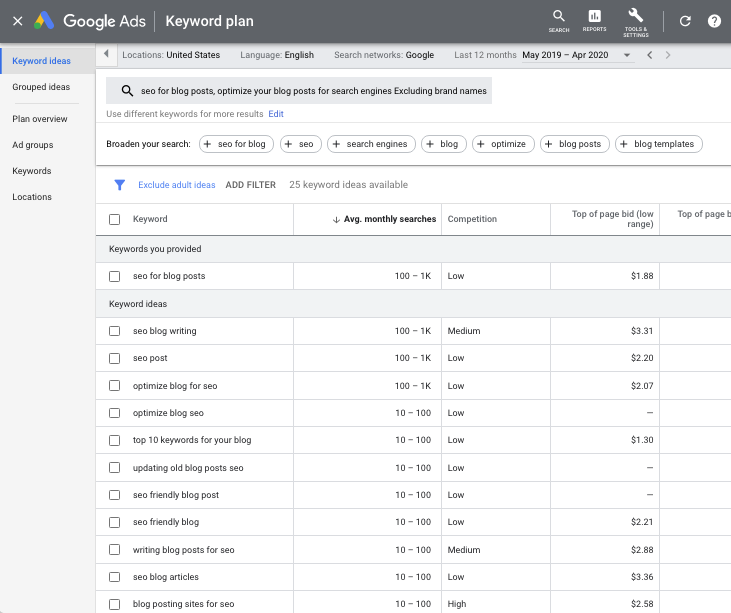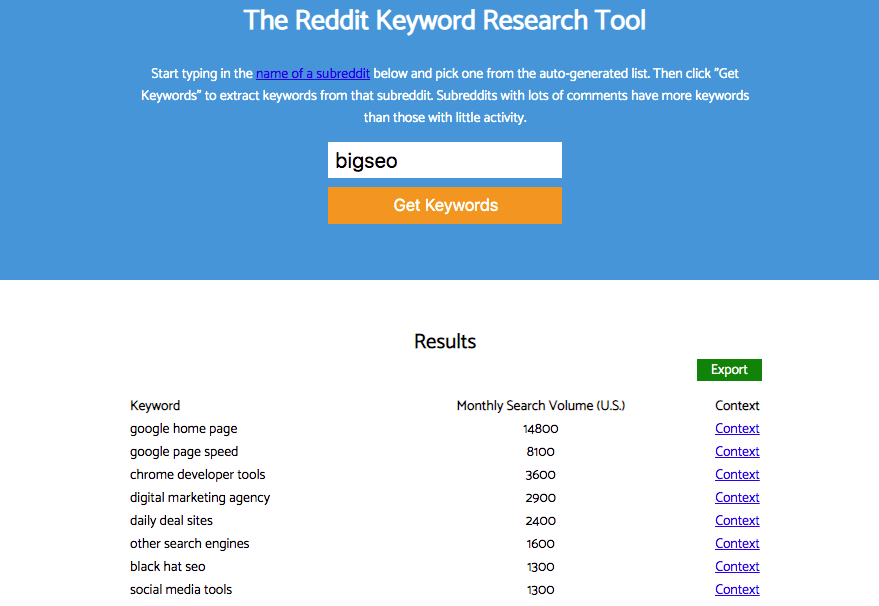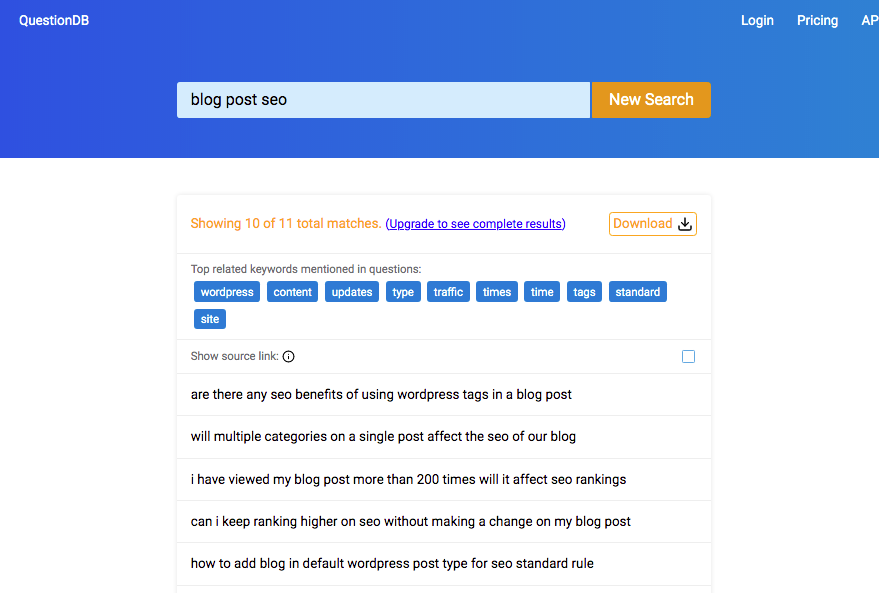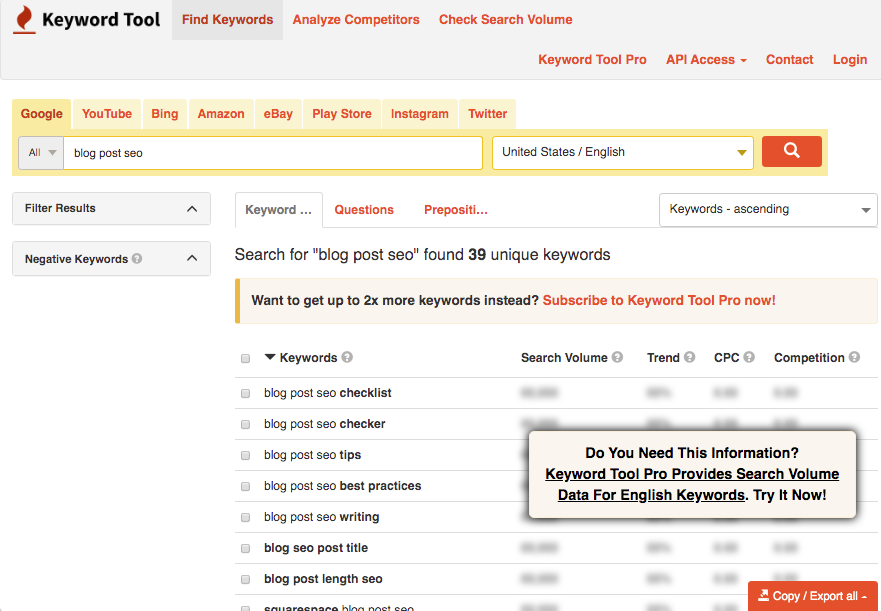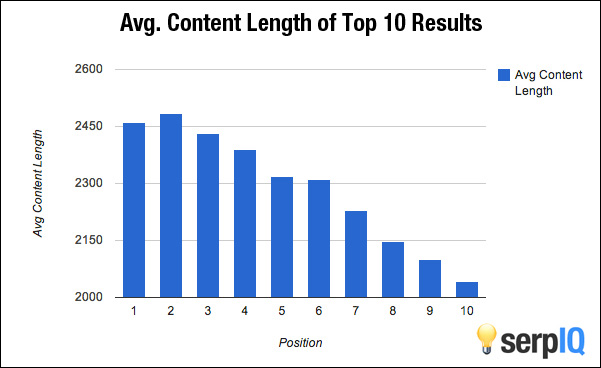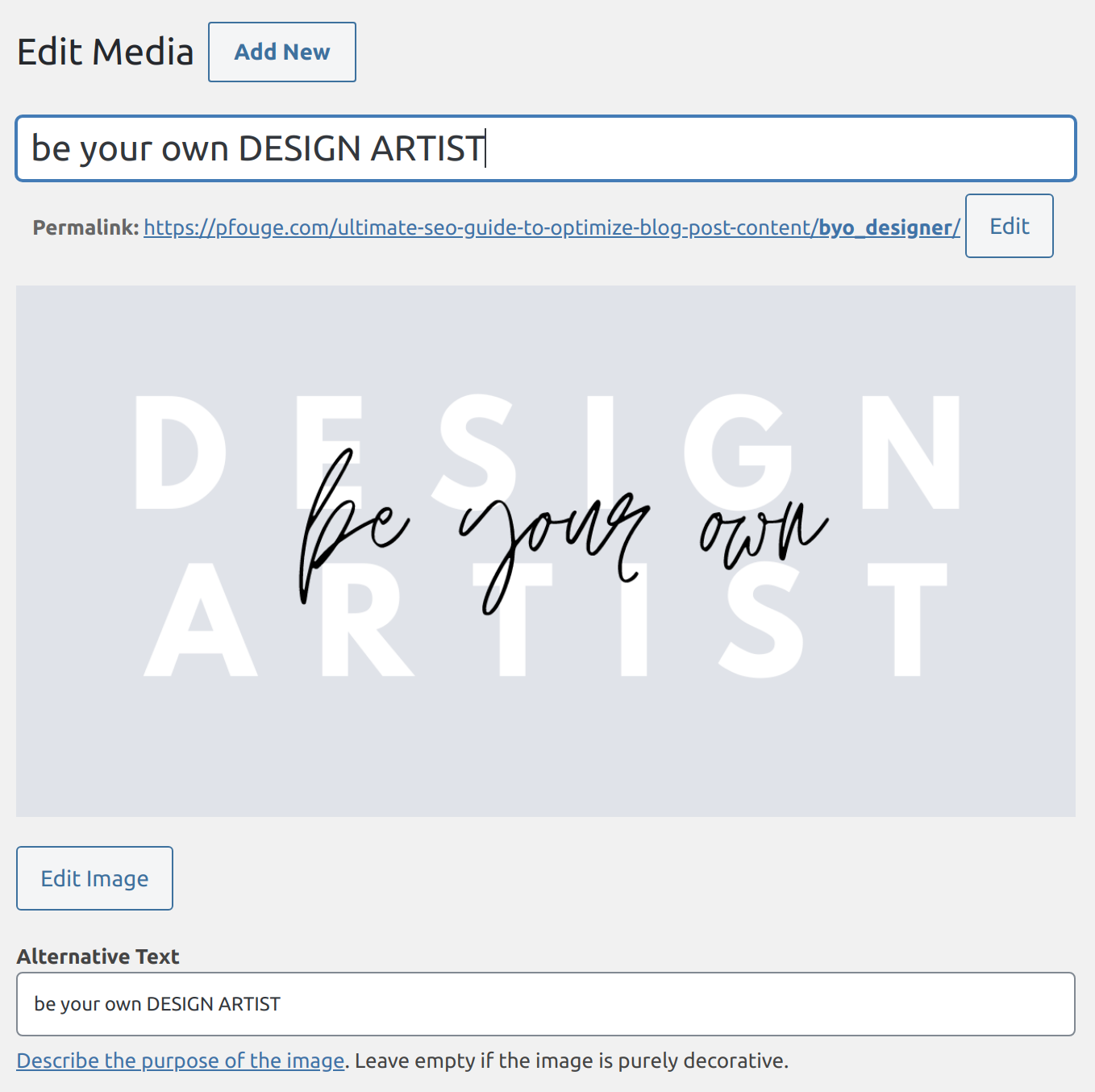This guide is about the content of your blog post, this is known as “on-page SEO”. There are many posts on the subject, but I will help you to focus on two things in this post. Each of the steps laid out in this article will address: First – Only elements that really matter. Second – Simple steps to take care of the SEO elements in your blog post.
Use this guide to revise old blog posts and/or guide the writing of new ones.
MUCH OF WHAT YOU WILL READ HERE WAS INSTRUMENTAL IN MY ABILITY TO REACH 600,000 UNIQUE VISITORS AND 2,400,000 PAGE VIEWS PER MONTH ON OUR ECOMMERCE SITE.
I want to mention that I have business relationships and affiliate marketing relationships with many of the services mentioned in this guide, I will never let that get in the way of helping you find the right solution. I will always advise you to use free or less expensive methods unless there is a compelling reason not to.
My affiliate programs compensate me if you sign up through my links, but this is at no cost to you. The affiliate links in this article are actually a way for you to get the best price when you buy the service.
I will assume that you realize that your post must be well written, informative, and useful to the reader. Your job is to answer people’s questions and/or entertain the reader.
When your content is useful to the reader they will signal to the search engines by linking to it. You will also have lower bounce rates, and the reader will be more inclined to like and share your post on social media platforms.
All of these signals will drive your post higher on search engine result pages (SERPs). Most of the points made here also apply to your product and service pages.
These pages are the starting point of your SEO efforts. It will seem like a lot of work at first but this will all be second nature pretty soon.
How Do You Search Engine Optimize Your Blog Post Content?
Table of Contents
1Find Well Targeted Keywords

Form a mental image of who your target reader is and what they need to know from you. Get an idea in your mind of the keywords they might use to find such information in a search. Realize at this point that you are only partially correct in your assumptions.
Now, rather than going with your best guess, do the following… Use some simple methods to target the right people using the right keywords.
This process will help you figure out what words and combinations of words are used by your audience. You will hone your idea of what the public wants to know from you, using data from the search engines themselves.
If you are open to paying for SEO tools, I recommend Ahrefs and/or SEMrush. You can try them for free before you commit. Another great tool is Answer the Public, it allows you to perform a few free searches per day. Make sure you select the right country and language. Also, no misspelling or you burn your free searches for the day.
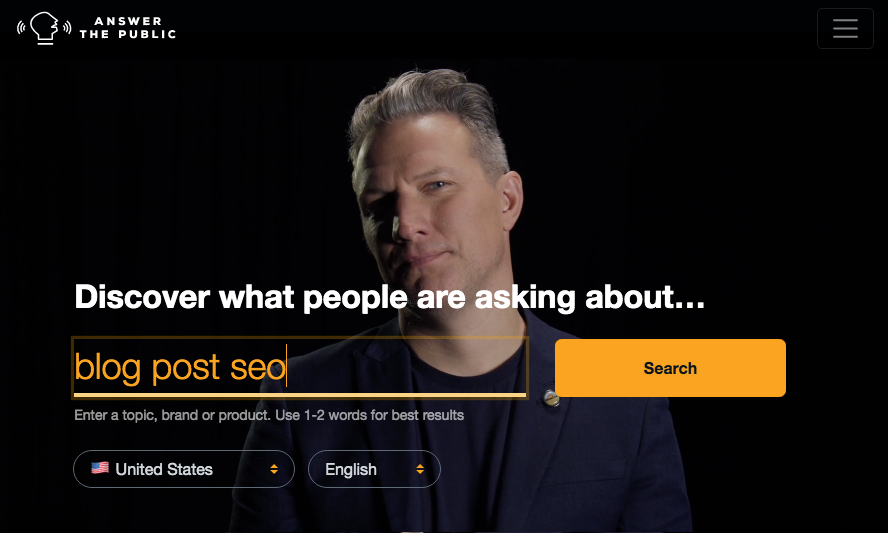
A lot of posts that are ranking well in Google search results on blog post SEO have outdated information. Many of the posts point to tools that have been shut off or are no longer free. Great, I just found a new topic for a post!
In this post, I will give you a brief overview of these free keyword research tools.
The Best Tools to Get Free Data on Keywords
I have expounded on the subject of free keyword tools in a post about the top free keyword research tools. I list the tools here as well. The kind of keyword info that you want to pay attention to in all of these tools are things like:
- Frequency of usage
- Alternative keyword sets
- Questions that people ask on the subject
Free Keyword Research Tools
- Google Trends

Google Trends is a great tool to compare keyword sets and also examine their seasonality and popularity over time. - Keyword Sheeter

Keyword Sheeter is great for generating lists of related searches. You will get good ideas for your blog post titles out of this tool. - Keyword Surfer – Chrome Browser Extension

You will love the Keyword Surfer extension! As soon as you install it, it automatically starts generating weighted keyword data directly on the search result page. The data is based on the frequency of usage and a wealth of other info. Among other features, you can select items from the list and drop them in a clipboard to make your own sheets and do your research with the data. - Keyword Planner – Google Ads

If you do not have a Google Ads account, set one up just to use the Keyword Planner. You will find a use for Google Ads at some point, for example, branded ads. - The Reddit Keyword Research Tool

The Reddit Keyword Research Tool lets you pull up the name of any Subreddit and get a prioritized list of searches with monthly volume. This is a great place to find blog post ideas, as well as questions that people want answers for. - QuestionDB

QuestionDB is another great tool to get ideas for the kinds of questions you can answer for the public, as well as keywords they use in their questions. - Keyword Tool

You’ve got to love these creative names! That is actually a lesson in and of itself. If you can get away with appropriating common keywords as your product name or brand, and end up on the first SERP for those commonly used words, you win. The “Keyword Tool” gives you data from search engines like Bing, the search function of YouTube, Amazon, and others in addition to Google.
Gather your keywords in a spreadsheet or as notes directly into the post you are writing. Once you have gathered all your keyword sets using these tools, use those phrases as you write your blog post. Generally speaking, you will want to choose the most targeted terms, ones that best match your specific topic. Also, try to use terms that are not too competitive.
2Find Your Focus Keywords
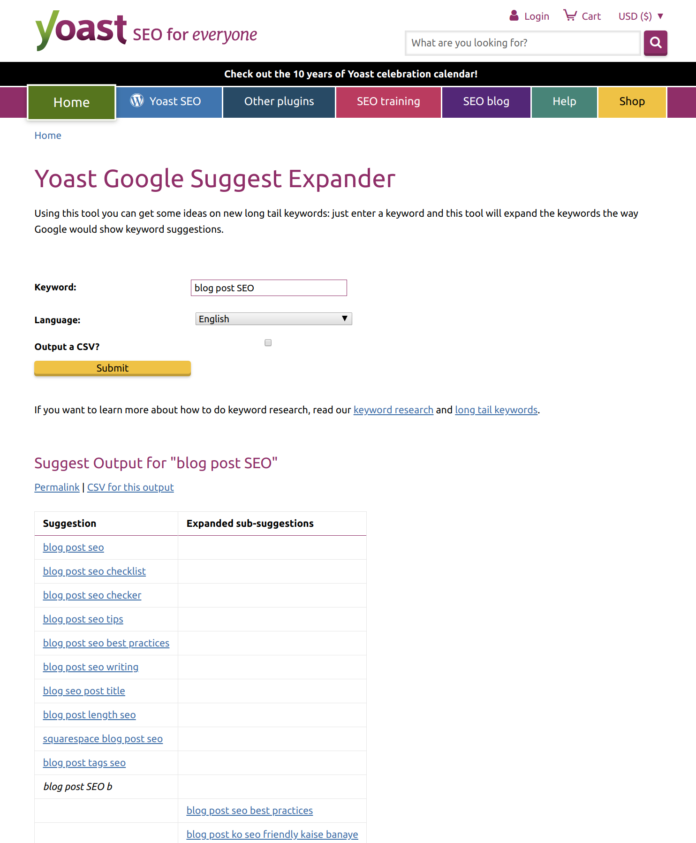
You have gathered a shortlist of keywords that are well-targeted and very pertinent to the topic you are about to cover, you are ready to write your article or post.
Choose one keyword set that is most central to the topic of your article or page content. This will be your focus keyword phrase. Your “Focus Keyword” is the phrase that your audience is most likely to use in search engines to find your post.
If you are having a rough time figuring out which one to choose, try the following tool as well, it is specifically designed for finding focus keyphrases for blog post SEO:
Yoast Google Suggest Expander – another free keyword tool! This one is great and should have been included in the list above.
If you are not using the Yoast SEO plugin, I recommend that you start using it now. There is no tool that makes it easier to handle SEO tasks within your posts. Start with the free version, it will cover most of your needs. If you get really into this you may like the paid features, as well.
As you write your article, the Yoast SEO plugin will help you to evaluate how well you have targeted your search phrase.

3Find Latent Semantic Indexing (LSI) Keyword Sets
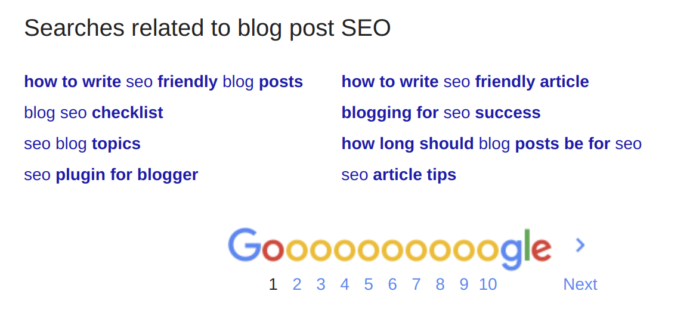
LSI keyword sets are the searches known by the search engine to be related to your focus keyword. Just plug your focus keyword into Google Search and scroll down to the bottom of the page. The LSI keywords are listed as being related to your search phrase.
Incorporate as many of these keywords into your blog post or page as is appropriate. This method is a way to keep you on track with commonly used (and commonly searched for) terminology. Do not just paste keywords throughout the text, use them only if the writing calls for it. Google is quite good at recognizing keyword stuffing. Keyword stuffing will hurt your chances at landing on the top of the search results.
4Write an Amazing Title
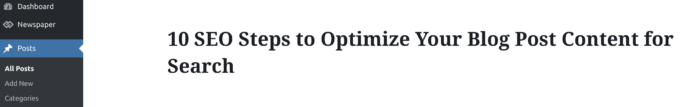
This is probably the single most critical piece of info on your post or page. Get it right! Use the LSI keywords for inspiration and look at the other articles and pages that rank in the SERPs. Do not copy the titles of others. Aim for less than 72 characters in your title so the whole thing displays in the search results.
Try the following:
Paste all of the titles (from the search results page you would like to appear on) into a list and paste the list into a Word Frequency Counter and look at the resulting tally. Take the most frequently used terms and combine them into an original title. Include a few words not found in any of the other titles.

You should incorporate the most important keywords (your focus keywords) into the title. This part of the job is all about getting people to click on your link over others.
Make your headline catchy and clickbaity if possible without going over the top. Your click-through rate (high CTR is good) and a low bounce rate are what Google wants to see. This shows high engagement rates from the humans who perform searches and stumble onto your post.
Use “power words” that trigger specific emotional responses in your titles. Use words like:
| Bargain Before Best Big Billion Bonanza Bonus Boom Cash Cheap Deadline Discount Dollar Don’t miss out Double Economical Exclusive Expires Explode Extra Fast Feast Final First | Fortune Frenzy Frugal Gift Giveaway Greatest Guilt-free Hurry Inexpensive Instantly Jackpot Last chance Limited Luxurious Marked down Massive Monetize Money More Nest egg Never again New Now Pay zero | Premiere Price break Prize Profit Quadruple Quick Reduced Rich Running out Sale ends soon Save Savings Six-figure Skyrocket Soaring Special Surge Treasure Triple Ultimate Up-sell Value While they last Whopping |
You need to be good at writing titles to be successful in this endeavor. Use the Sharethrough Headline Analyzer or another title analyzer tool of your choosing to tune your skills.

If you are not good at writing in title case, please use a Title Case Converter. Some folks hate looking at messed up title case.
5Write Great Meta Descriptions
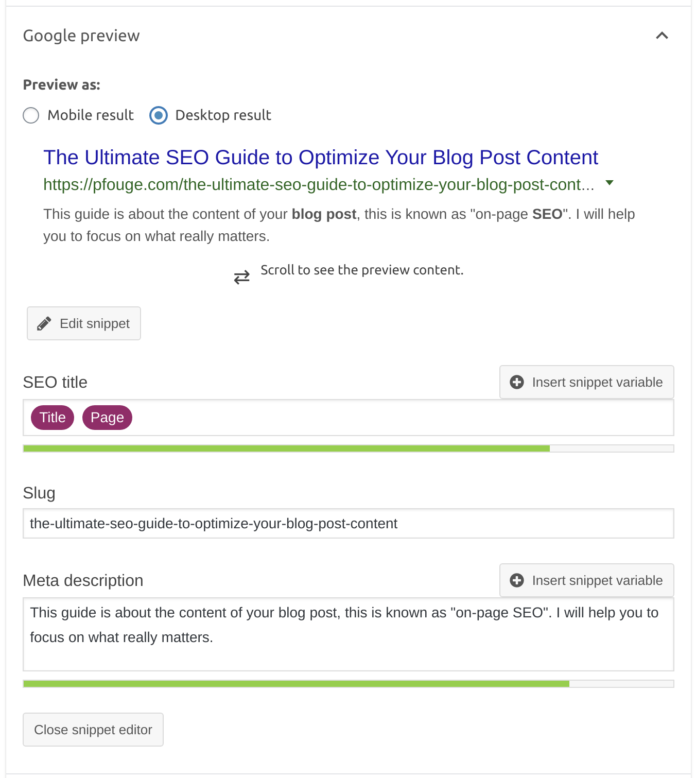
Similar rules apply to the meta description as they do to the title. This description is decidedly less important than the title, it is in fact optional. I would recommend always adding a meta description, however. It gives you some control over how the page or blog post will display in search results. If it shows up, the meta description will display below the title on the SERPs.
Aim for less than 165 characters in your meta description so the whole thing displays in the search results. Do not overuse your keywords in these descriptions. The description should read well, that is the most important thing. Do not repeat the keywords more than twice in the combined meta title and description. If you repeat your target keywords too many times you may be penalized for keyword stuffing.
In WordPress, some themes have a built-in field for the meta description. Otherwise, you can use the Yoast SEO plugin for this, as well as your title and slug.
Other SEO plugins like the All in One SEO Pack have similar features. These features are not optional if you want to give your post the best chance of ranking well in search.
Here, too, you want to use some salesmanship to promote your post. Think of the meta description as the caption in a text ad.
You have a little space here to tell the reader what they can expect to find on the underlying page. Give them an idea of why they should read it as opposed to the other posts in the search results.
6Optimize Your URL
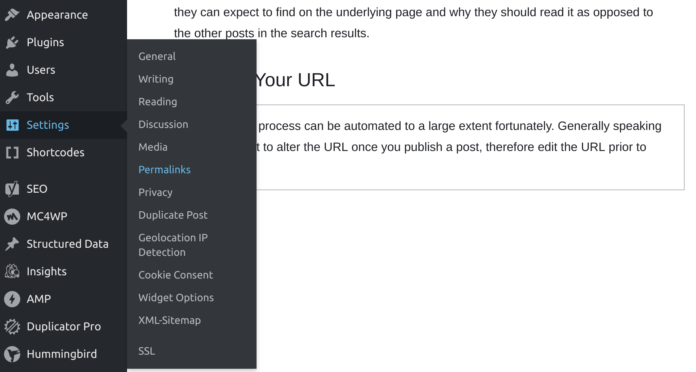
This part of the process can be automated to a large extent, fortunately. Simply go into your settings> and permalinks> in WordPress.
This is something that you should have taken care of in the early days of your blog. It effectively changes the URL for all of your posts. While WordPress will redirect from your original URL format, it is not a good idea (for SEO purposes) to change the URL of old posts. This is especially true if they are already ranking in search. For this reason, there is a warning on the “Permalink Settings” page:
“WARNING:
Changing your permalinks settings can seriously impact your search engine visibility. It should almost never be done on a live website.
Learn about why permalinks are important for SEO.“
For the purposes of SEO, you are best off with a simple URL structure. Include nothing more than the “Post name”: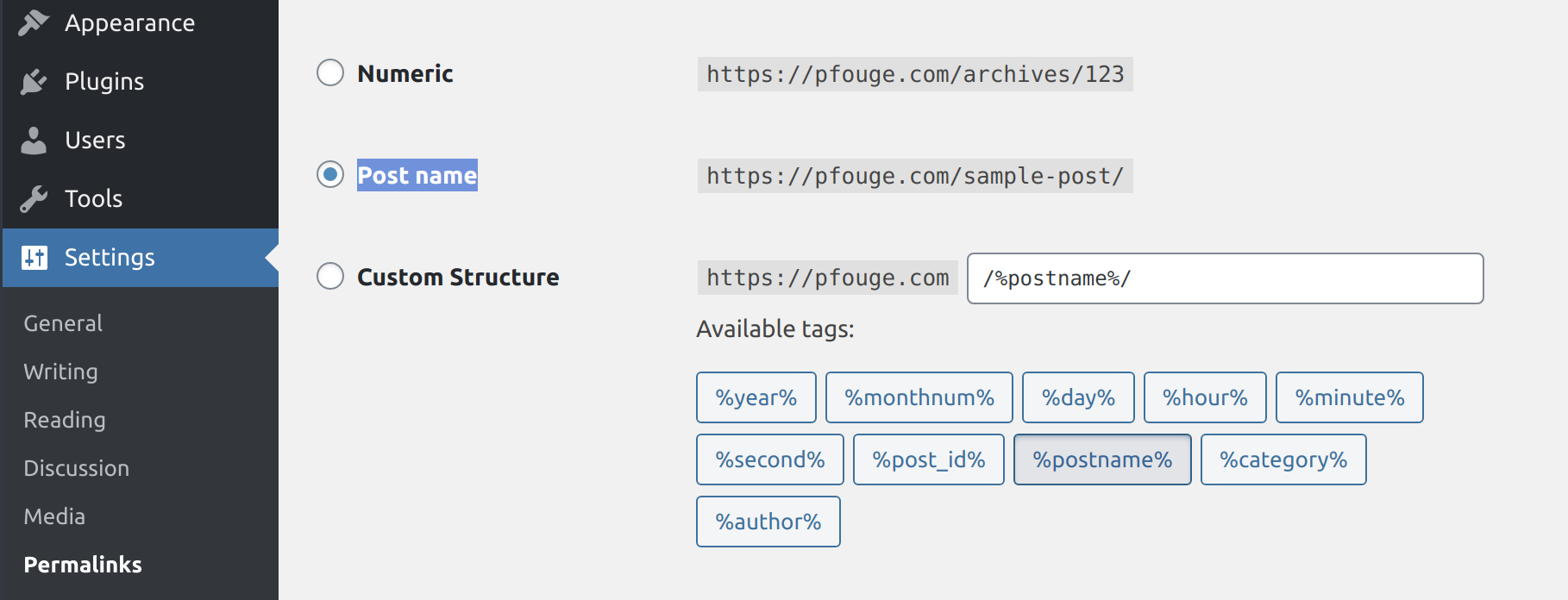
You have the opportunity to edit the URL once again in the “Edit Post” page. Generally speaking, you do not want to alter the URL once you publish a post. For this reason, you should edit the URL prior to publishing.
The component of the URL that is unique to each post is known as the “slug”. You can edit the slug on the “Edit Post” page in both the interface of WordPress itself, as well as some plugins.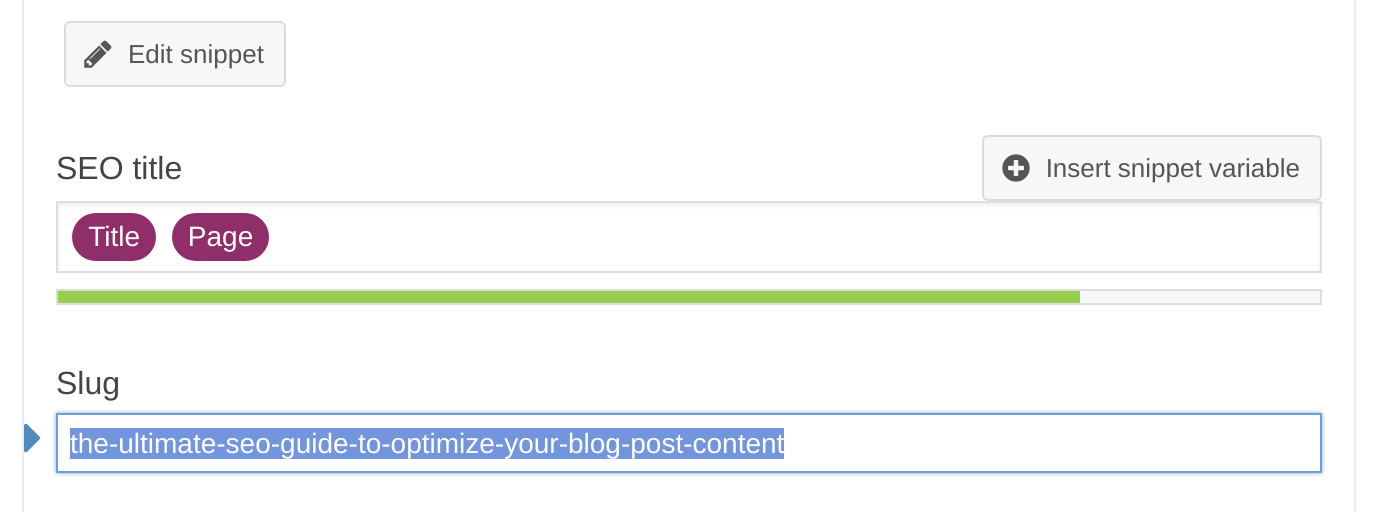
Generally speaking, I would recommend shortening the slug without eliminating any of the important keywords.
In this case:
“the-ultimate-seo-guide-to-optimize-your-blog-post-content” could be edited to…
“seo-guide-to-optimize-blog-post”.
If you want to turn any title or sentence into a slug in a flash, use a simple Slugify tool, then cut and paste the resulting slug in the field on your post.
7Write a Comprehensive Blog Post
This “Ultimate Guide” you are reading is an example of what I am talking about in this section. This post will be relevant to some of the most heavily covered search topics on the Internet. This post will never rank at the top of the SERPs if it is not comprehensive.
Some folks may be looking for a short synopsis to take care of their needs. Accommodate the impatient ones by including tables of contents, executive summaries, and Q&As at the end of the article.
Simple answers to very narrow questions can be blogged about in shorter form. Even in the more focussed cases, you want to give the reader everything they may need in terms of detail, screenshots, links to resources, and video.
If the topic is narrow enough it may be a good candidate for a Reddit post or your own comment sections.
This is one part of the process where your LSI keywords will come in handy. Use LSI keywords to inspire ways to broaden the scope of the post or page.
It is also common to find that many others have covered a topic while leaving huge holes in their coverage. Aim to fill those gaps.
- Get to the point! How long should my blog post be?
The average length of an article or blog post that ranks in the top 5 positions of the SERP is 2400 words.

- What should the word count look like for different categories topics?
Neil Patel answers this question extensively (see what I did there), here is the synopsis:
– FinTech – 2,000 – 2,150 words
– Finance – 2,100 – 2,500
– Manufacturing – 1,700 – 1,900
– Sales – 2,500 – 2,700
– Retail – 1,500 – 1,700
– Real estate – 1,800 – 1,900
– Home and garden – 1,100 – 1,200
– Tech – 800 – 1,000
– Gadgets – 300 – 500
– Marketing/advertising – 2,500 – 3,000
– Healthcare – 2,000 – 2,150
– Fashion – 800 – 950
– Recruiting – 900 – 1,000
– Food – 1,400 – 1,900
– Travel – 1,500 – 1,850
– Film – 1,500 – 1,700
To put things into perspective, this blog post is pushing 5500 words, I’m raising the average. It is important that you make those words useful to the reader.
Do not write a bunch of filler to make the word count. You are better off writing a short but useful blog post than a bunch of filler. Add to it over time as you are able to flesh out the topic.
Useful info like lists, FAQ/Q&A sections, and image captions, all add to the word count. Go back and revise your old posts over time to add useful info.
8Link to Internal Content on Your Site

Make a habit of linking to your own content throughout your posts and pages wherever appropriate. Go back and revise older content and add links to your new posts wherever appropriate. In the case of this post (which is only the second one on this blog), I would like to invite you to sign up for my free email course and stop being a slacker.
If you are reading this a few months after the original publish date, you are likely to find links throughout the text of this post referring you to other pages and posts containing more in-depth explanations of topics as they become available.
You can and should revise your old posts to link to your new content as you add it to your site.
To make it easy, just highlight the text you would like to link to the content on your site and hit ‘Ctrl+K’ or click on the little link button at the top of the ‘Edit Post’ page. Then, start typing the title of the post or page and click the title or paste the link into the field and submit it.
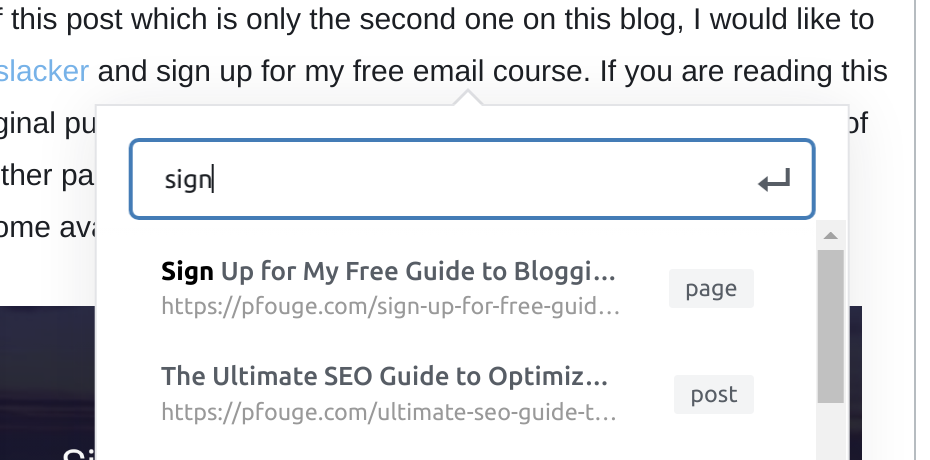
9Link to External Content
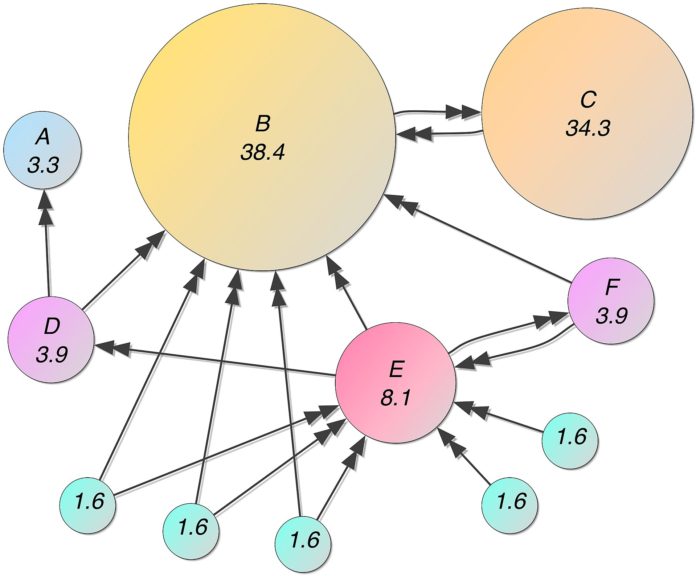
This step is pretty straightforward, use the same method you use for internal content and link to useful resources outside of your site. It is important to link to both internal and external sources.
Links are the primary indicator to search engines; this has been true since the beginning of Pagerank. Pagerank was the first major innovation that set Google apart from the competition.
When linking to external resources highlight relevant keywords, not words like “click here”. The search engine is an AI that is hungry for information and it wants relevant anchor text to classify what is on the other end of the hyperlink.
A useful strategy over time is to link to sites that you may also wish to receive backlinks from. They will identify traffic and links coming from your site. This way, those sites will be more likely to reciprocate with links to your site whenever it is appropriate to their content.
Do not use too many external links. This, too, can be classified as a type of spamming and could result in a loss of organic search traffic.
10Use Images and/or Videos

As you can see clearly in this article and in many “how-to” type articles and blog posts it is essential to post images. Plain text is not very engaging and also less effective in conveying certain types of information, like where to click or how to use a particular interface.
Whether your post is about cooking or real estate or anything else, chances are that the reader would benefit from some imagery.
Do not copy other people’s images without permission or you may have your blog shut down temporarily, have to pay royalties or deal with a number of other hassles.
Many of the images in this post are original and made from screenshots, others are royalty-free and require only a reference, as is the case with Wikipedia and many other creative commons sources. Use your own original photographs, or create great graphics using sites like Canva or Adobe Spark.
Find Royalty-Free Imagery
This section warrants its own blog post. I will likely write a dedicated article on this topic, but for now, I will list the top sources of free imagery for you to explore:
| SITE | THEIR OWN DESCRIPTIONS |
| Burst | Free stock photos for websites and commercial use. Download free, high-resolution images. |
| Flickr | Find your inspiration. Join the Flickr community, home to tens of billions of photos and 2 million groups. |
| Freeimages | Find and download free stock photos – all free for personal and commercial use. |
| Freerange | Great photos. Totally free. Photos and illustrations licensed for commercial use. No attribution required! Contributors welcome! |
| Gratisography | The world’s quirkiest collection of free high-resolution pictures, comprised of the world’s best, most creative images. All completely free to download without copyright restrictions. |
| KaboomPics | FREE STOCK PHOTOGRAPHY + COLOR PALETTES. Thousands of pictures without any payment, even for commercial use. |
| Life of Pix | Free high resolution photography. |
| Pexels | The best free stock photos & videos shared by talented creators. |
| Picjumbo | Beautiful free stock photos. Download free stock photos, backgrounds, and free high-resolution images for personal and commercial use. |
| Picography | Gorgeous, High-Resolution, Free Photos that you can use however you like with a free license. |
| Pixabay | Stunning free images & royalty free stock. Over 1.7 million+ high quality stock images and videos shared by our talented community. |
| Stocksnap | Beautiful free stock photos. Hundreds of high resolution images added weekly. Free from copyright restrictions. |
| Superfamous | Superfamous Studios Los Angeles |
| Unsplash | The internet’s source of freely usable images. Powered by creators everywhere. |
| Wikimedia | A collection of 61,287,960 freely usable media files to which anyone can contribute. |
Follow the steps below to optimize your images for search, and make sure you optimize your images to load faster. This will help folks if they are viewing your site on a smartphone and/or over a slow network.
Steps to Optimize Your Images for Search
- Use JPEG (filename.jpg or filename.jpeg) image format for photography and use PNG (filename.png) image format for slides and transparent images.
- Do not use images that are too high in resolution. Try to keep them under the number of pixels that your site design would naturally restrict them to. In the case of this blog post, that is under 1350 pixels wide.
- Use plugins likeSmush or ShortPixel Image Optimizer to compress your images as you load them into your site.
- Add “names” and “alt text” to your images as you load them into WordPress or after the fact. It will save you time if you punch them in as you upload them.

- Lazy load your images. Many themes, as well as the commonly used Jetpack plugin, offer this feature. It loads images as the user scrolls down the page rather than loading them all at once.
Videos have a very high engagement rate. Try making your blog posts into videos by creating slideshows or vlogs. Never upload your videos directly into your own site. Instead, load them into YouTube and embed them in your site. YouTube could also be a great source of traffic for your content. Make sure to link back from the YouTube page to your blog post, your page, or your product page. See this post on how to embed videos in your blog.
11Make Your Page Easy to Read
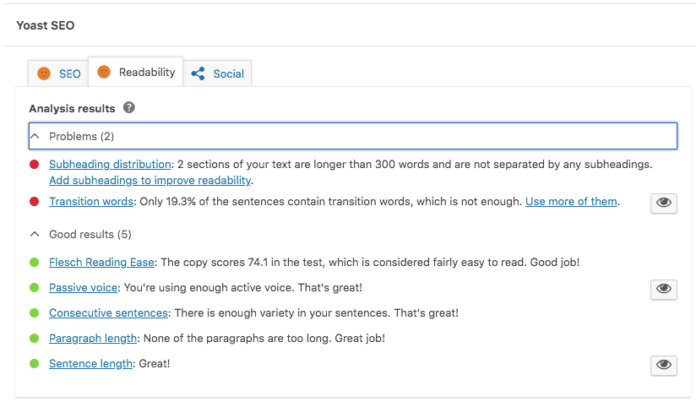
Readability matters on two fronts, the obvious one being the reader. If your reader bounces because you have a massive block of small font text, you have not helped anyone. When they quickly bounce back to the search results page it signals to Google that the resource was not helpful.
Secondly, many of the elements that make your page more readable like headers, tables of contents, images, and bullet lists are also good for SEO purposes.
Once again, the Yoast SEO plugin will help you in your task of improving readability. By the looks of it, I have a few more things to fix before I finish this article up.
Take a look at the Readability analysis tab in the tool at the bottom of your post while you are editing it in WordPress.
To easily add a table of contents to all your blog posts and articles, use the ‘Easy Table of Contents‘ plugin for WordPress. You can configure your tables any way you like, even with custom CSS. The plugin will pull the table out of your header tags.

Search engines deem the keywords in your headers to be more relevant than the paragraph text keywords. The general rule with your headers is to use them as follows:
- H1 header tag is used for the title of your page on the page itself. Most WordPress themes and editor software takes care of this but make sure it is right.
- H2 header is used for the main sections of your page unless you have a long list of items as headers (more than 3 or 4). In that case, use…
- H3 headers for your list item sections. Also, use H3s for the subitems of your H2 sections.
- H4 headers are to be used for headers within each of your list items.
- H5 and below are self-explanatory, however, the first 4 header types are most relevant to SEO.
Phone screens are a challenge to read on and computer screens are not the best either. Make sure your formatting decisions take that into account. Your visitors will make up their minds in less than a second about whether they should read your page. Help them stay on your page by using shorter sentences, smaller paragraphs, and proper punctuation. Be sure to use tools like Grammarly to guarantee you get the punctuation right.
Also, adding white space around text, as well as images, makes the page easier on the eyes. Lastly, use shorter sentences and use transition words like “lastly”.
12Use Categories and Tags Properly
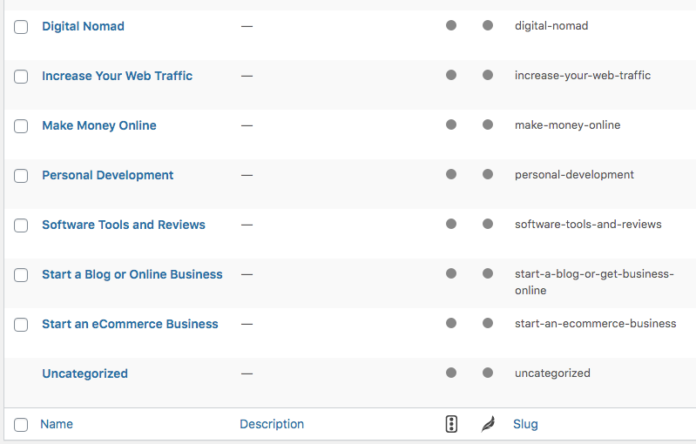
The reason I mention “properly” in the header for this section is that I see a lot of misuse of categories around the Internet.
The general rule of thumb is that your method for categorizing your content should be useful to the reader. The categories should contain a grouping of content that is actually related to a particular subject matter. The most common mistake that I see in the implementation of categories is one where the site is structured in a way that unrelated content ends up in the same category.
For example: what if your site is made up of 50% “how-to” type posts across a variety of disciplines? You should resist the temptation of creating a “How-To” category. That category may contain hundreds of posts that are ultimately unrelated.
Tags, on the other hand, should be used to tie content together, even if it is across categories. For example, I may have “how-to” type posts in every category listed above. In that case, it makes sense to make “How-To” a tag.
Similarly, one may have several posts throughout many categories where they cover a particular person’s work, like “Tim Ferris”. In that case, his name could also be a tag. This will allow the reader to list every mention of that tag on your site with one click. The tags are related to that individual post, but there may be other references to the same tag down the road.
Add a tag if there is a possibility that you may write another post with the same tag in the future.
Categories on your site will end up in your breadcrumbs, your navigation, and your schema.org markup (more on this in the next section).
These are important classifications that will take your SEO in the right direction, or easily take it in the wrong direction with a simple mistake made early on.
13Add schema.org Structured Data to Your Post
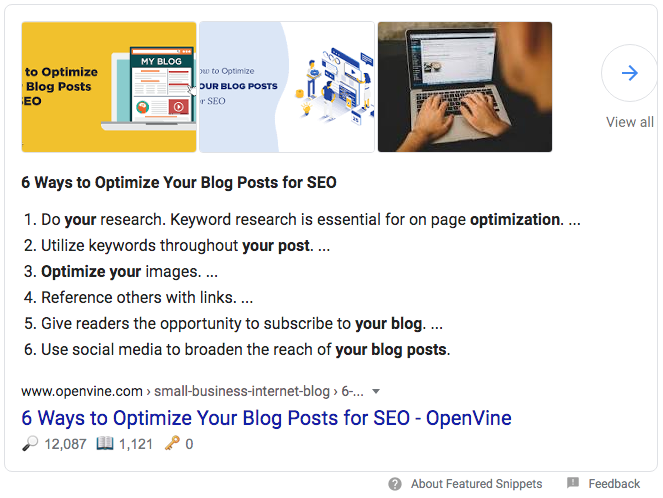
Before you read this and get discouraged, I want you to know that it is easier then you may think to accomplish this task. The process can be largely automated with the right plugins installed on your site.
Aim to be the “Featured Snippet” in the search engine result pages by adding the appropriate markup to your posts. I have used many tools for this and have settled on two plugins for WordPress sites.
Think of Structured Data as invisible text that classifies the information on your page into different types of data for search engines and social media platforms to read.
This “markup language” helps display your information in a way that is more useful to the reader. There are many types of structured data that can display in Google SERPs and other search engines like Bing and Duck Duck Go…
Take a look at Google’s overview of structured data types to see which types suit the posts and pages on your site.
List of Markup Types That Are Commonly Used in Blogs and Ecommerce Sites
- Article
- AudioObject: Markup your Audio content with structured data to allow Google Search to find an entry point for discovering and listening to audio. You can provide details such as the description, thumbnail URL, upload date, and time duration.
- BlogPosting
- Book: As a provider of e-books, you can provide a feed of data to Google using the structured data schema. Book markup gives Google Search an entry point for discovering books and authors.
- Course: You can provide details including the course name, who is offering it, and a short description.
- Event: Enhance your organized event pages so that users can discover events through Google Search results. You can add all types of events through markup — from performances by famous artists to a neighborhood protest march.
- HowTo: HowTo is a type of markup that will allow the search engine to synthesize how to achieve a result by performing a sequence of steps. You can use HowTo structured data to markup articles that come in a how-to form, but not those that are recipes. If there is an element of consumption, it should be a recipe.
- JobPosting: You can improve the job-seeking experience by adding JobPosting structured data to your job posting web pages. Adding structured data makes your job postings eligible to appear in a special user experience in Google Search results.
- LocalBusiness: When users search for local businesses on Google Search or Maps, Search results may display a prominent Knowledge Graph card with details about the business that matched the query. When users query for a type of business, such as a restaurant, they may see a carousel of listings hosted by restaurant listing providers.
- NewsArticle
- Product: Add markup to your product pages so Google can provide detailed product information in Rich Search results — including Google Images. Users can see price, availability, and review ratings right in the search results.
- Q&A: Add this type of markup for web pages that contain data in a question and answer format, which is one or more questions followed by answers.
- Recipe: Markup your recipe content with structured data to provide rich results and host-specific lists for your recipes, such as reviews, cooking and preparation times, and nutrition information. Your page is eligible for different features depending on how you add structured data to your page.
- Review: A review snippet is a short excerpt of a review or a rating from a review website, usually an average of the combined rating scores from many reviewers.
- Service: Services schema markup is the most specific class to define a service a business offers.
- SoftwareApplication
- TechArticle
- VideoObject: Markup your video content with structured data to give Google Search an entry point for discovering and watching videos. You can provide details such as the description, thumbnail URL, upload date, and duration.
- WebPage: Every web page is implicitly assumed to be of markup type WebPage, so the various properties about that webpage, such as breadcrumb may be implemented.
The first plugin to help you to enhance your website in the eyes of the all-important search algorithm is Schema & Structured Data for WP & AMP.
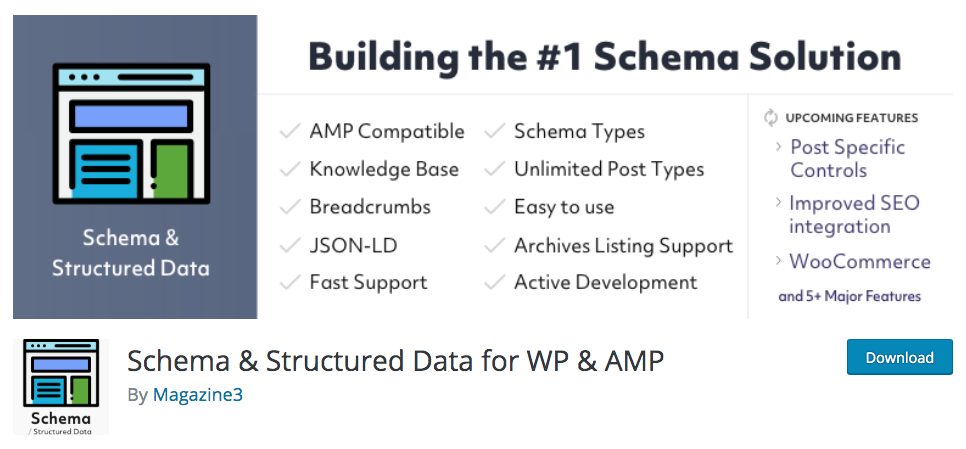
The best thing about this plugin is the level of automation that it offers. The free version is sufficient for most bloggers’ needs, though certain specialized sites may find it worthwhile to buy the Pro version.
One of the most useful features is the one that allows you to automatically add structured data types to pages or posts based on tags, categories, and other characteristics.

Using the Schema & Structured Data for WP & AMP plugin, you can also insert a number of different types of markup directly into your post with a simple click. It allows you to add How-To, Reviews Collections, Course, Event, Job, and FAQ markup this way. Just add the block type and fill in the fields, the rest is taken care of.
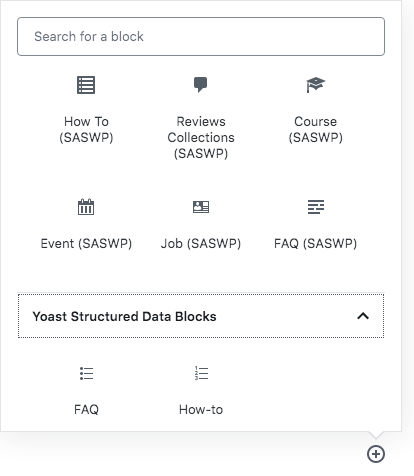
The second plugin that I would recommend for the purpose of adding Structured data is once again the Yoast SEO plugin. Both of the plugins mentioned here have certain site-wide schema and structured data enhancements. The Yoast plugin also offers the ability to insert FAQ and How-To markup with a simple click of the mouse in your WordPress editor as you are writing your post.
Both of these markup types are very valuable when it comes to boosting your rank in Google SERPs. When performing searches you will notice that Q&As, FAQs, and How-To type posts are often the first result and Google will display those with what they call “Rich Results”.
Testing Your Structured Data and Rich Results
All of this brings me to my final point on structured data: you need to test it out! Do not assume that you did it correctly until you know it like the back of your hand. Even then, go back and verify some of your older posts. Make sure that any changes you make to the site have not messed up your schema markup.
There are two tools that you need to use for the purpose of testing:
- Google Structured Data Testing Tool: test URLs to find errors in your markup so you can remedy the situation in a targeted manner. Look for overlapping markup using this tool. You may find more than one plugin (or your WordPress theme) adding the same markup more than once. Disable any duplicate markup.
- Google Rich Results Test: You can also find errors using this tool, plus it has the added bonus of displaying the results as they would appear in the top spot as the Featured Snippet. Take a good look and make sure the right data is displayed.
In conclusion, I would like to say that although these many steps seem daunting, many of them are highly automated, while others are easily integrated into the writing process.
After you revise a few of your older posts and pages with the techniques highlighted here and go on to write a few new ones, the whole blog writing process will become second nature.